Using Favorites
The Favorites feature acts very much like bookmarks in a web browser. It is a place to store your favorite topics and searches. You can add or delete topics and searches to your favorites at any time.
To add a topic to your favorites
| 1 | Select a topic to display in the contents pane. |
| 2 | Click the Add topic to favorites button ( ). ). |
The topic will now appear under Topics in your favorites.
To add searches to your favorites
| 1 | Enter a search (for details, see Searching for help topics.) |
| 2 | Click the Add search string to favorites button ( ). ). |
The search will now appear under Searches in your favorites.
To view or delete your favorites
| 1 | Click Favorites in the navigation options. (If you don’t see the navigation options, click the Show navigation button to display the navigation pane.) |
Your favorite searches and topics appear in the navigation pane.
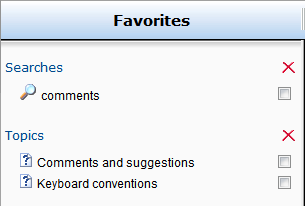
| 2 | To delete a search or a topic from your favorites, select the checkbox next to the search or topic and click the Delete button ( ). ). |
Related topics