Using the Index
The index in this online guide is very like an index in a book.
To find information using the index
| 1 | Click Index in the navigation options. (If you don’t see the navigation options, click the Show navigation button to display the navigation pane.) |
The software displays the index in alphabetical order.
| 2 | Either navigate to the index entry by scrolling, or enter text in the index search box. The index entries will narrow to match the text you enter in the search box. |
| 3 | Click an index term to view the topic or topics for that term. |
| 4 | If more than one topic fits that term, the software displays a list of matching topics in a popup. Click an item in the list to view the topic. |
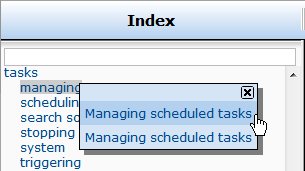
Related topics